Microsoft's SharePoint is a potent platform for teamwork that has completely changed how businesses collaborate in the digital age. Since its launch in 2001, SharePoint has expanded to rank among the most popular solutions for information sharing, team collaboration, document management, and business process automation. In this post, we'll examine SharePoint's main features and advantages and show how they enable businesses to improve productivity, communication, and efficiency.
A web-based platform called SharePoint enables businesses to build intranets, extranets, and websites to promote internal and external communication. It offers a central location to manage and save documents, spreadsheets, presentations, and other types of data. Because of its great degree of adaptability, SharePoint enables businesses to customize it to suit unique requirements, resulting in a seamless user experience.
SharePoint Training With TechaEdu!
TechaEdu provides the best program for SharePoint training:
SharePoint is a powerful collaboration platform developed by Microsoft, designed to help teams and organizations work together more effectively. With its wide range of features and capabilities, SharePoint enables seamless document management, team collaboration, content sharing, and much more. To empower your team for success with SharePoint, here are some key aspects to focus on during training:
1. Understanding SharePoint Basics:
* Familiarize your team with the basic concepts of SharePoint, such as sites, lists, libraries, and web parts.
* Explain the hierarchical structure of SharePoint sites, subsites, and how permissions are managed.
2. Document Management and Version Control:
* Teach your team how to upload, organize, and manage documents within SharePoint libraries.
* Show them how to use version control to track document changes, restore previous versions, and collaborate effectively.
3. Collaborative Tools and Features:
* Explore SharePoint's collaborative tools, such as discussion boards, calendars, and surveys, to promote better team communication and engagement.
* Introduce the use of SharePoint News, allowing teams to share important updates and announcements.
4. Team Sites and Project Management:
* Show your team how to create team sites to facilitate project management and collaboration within specific groups.
* Utilize task lists, document libraries, and shared calendars to enhance project coordination and tracking.
5. Workflows and Automation:
* Introduce SharePoint workflows to automate repetitive tasks and streamline business processes.
* Demonstrate how to create custom workflows using SharePoint Designer or Microsoft Power Automate (formerly known as Microsoft Flow).
6. Search and Content Discovery:
* Train your team on using SharePoint's search capabilities effectively to find documents, files, and information quickly.
* Show them how to use metadata and tags to enhance search results and content discovery.
7. Security and Permissions:
* Educate your team about SharePoint's security features and best practices to protect sensitive information.
* Teach them how to assign permissions to users and groups, ensuring appropriate access rights are granted.
8. Mobile and Remote Collaboration:
* Explain how SharePoint can be accessed and used on various devices, enabling remote collaboration and productivity.
* Encourage the use of SharePoint mobile apps for on-the-go access to documents and team sites.
9. Customization and Personalization:
* Depending on your organization's needs, introduce team members to the possibility of customizing SharePoint sites and pages to suit their preferences and workflows.
10. Continuous Learning and Support:
* Encourage your team to embrace continuous learning about SharePoint's new features and updates.
* Provide ongoing support through tutorials, help resources, and dedicated IT support for any technical issues or questions.
By empowering your team with comprehensive SharePoint training, you can enhance their productivity, streamline collaboration, and improve their overall success in achieving organizational goals.
The Benefits Of SharePoint
SharePoint, developed by Microsoft, is a powerful and versatile platform that has revolutionized the way teams and organizations collaborate, share information, and manage documents. Since its launch in 2001, SharePoint has evolved into a comprehensive intranet and content management system that continues to play a crucial role in enhancing productivity and efficiency across various industries. This essay explores the key features, benefits, and impact of SharePoint in empowering teams for success.
1. A Unified Platform for Collaboration:
SharePoint serves as a centralized hub for teams to collaborate, share knowledge, and work together seamlessly. It offers a wide range of features, including team sites, document libraries, calendars, discussion boards, and task lists, enabling teams to organize their projects efficiently. The platform's intuitive interface allows even non-technical users to navigate and contribute effectively.
2. Document Management Made Easy:
One of SharePoint's core strengths lies in its robust document management capabilities. It allows users to upload, store, and organize documents in a secure and structured manner. The version control feature ensures that document revisions are tracked, reducing the risk of data loss or conflicting edits. Additionally, SharePoint's integration with Microsoft Office applications enables users to edit documents directly within the platform, streamlining the collaboration process.
3. Enhanced Team Collaboration:
SharePoint fosters a collaborative environment where team members can share ideas, provide feedback, and work collectively on projects. Discussion boards and social features promote open communication, while shared calendars help schedule meetings and events efficiently. This level of real-time interaction significantly improves decision-making and minimizes communication gaps.
4. Powerful Search and Discovery:
SharePoint's advanced search capabilities empower users to find documents, information, and expertise quickly. The platform's metadata-driven architecture and keyword search options make content discovery efficient, saving valuable time that might otherwise be wasted searching for critical information.
5. Streamlined Workflows and Automation:
SharePoint's workflow capabilities enable teams to automate routine processes, reducing manual intervention and errors. Custom workflows can be created using SharePoint Designer or Power Automate, allowing for complex business logic and seamless integration with other systems, such as emails and databases.
6. Enterprise-Level Security and Compliance:
As organizations deal with sensitive information, data security and compliance become paramount. SharePoint ensures robust security measures, such as role-based access control, data encryption, and multi-factor authentication. Additionally, it supports various compliance standards, including GDPR, HIPAA, and ISO, which are essential for industries handling personal or confidential data.
7. Mobility and Remote Collaboration:
In the age of remote work, SharePoint's mobile apps and responsive design enable teams to access documents and collaborate from anywhere using their smartphones or tablets. This flexibility not only enhances productivity but also promotes a healthy work-life balance.
8. Customization and Extensibility:
SharePoint's flexibility allows organizations to tailor the platform to their specific needs. Customizations can be made to site designs, templates, and branding to reflect a company's unique identity. Additionally, developers can create custom web parts and extensions to extend SharePoint's capabilities to suit individual requirements.
9. Business Intelligence and Reporting:
SharePoint's integration with Power BI enables organizations to create interactive and insightful dashboards and reports, providing valuable business intelligence. Data visualization and analytics tools help decision-makers gain deeper insights into their operations and make data-driven decisions.
10. Driving Innovation and Productivity:
By providing a unified and collaborative environment, SharePoint fosters innovation and enhances productivity. Teams can focus on their core tasks without being bogged down by inefficient processes, enabling them to bring their ideas to fruition quickly and efficiently.
Techaedu: Empowering the Future of Software Development through Cutting-Edge Courses
In today's fast-paced digital era, the demand for skilled software developers and programming professionals continues to soar. Techaedu, a leading education provider, recognizes this growing need and is committed to nurturing the next generation of tech talent. Through its comprehensive range of courses, Techaedu empowers aspiring developers with the knowledge, skills, and expertise required to excel in the dynamic world of software development.
1. Tailored Curriculum for Dynamic Industries:
At Techaedu, we understand that the technology landscape evolves rapidly. To ensure our students stay ahead in the ever-changing industry, we have crafted a curriculum that embraces flexibility and adaptability. Our courses cover a diverse array of programming languages and software development concepts, catering to the varied needs of tech enthusiasts and professionals alike. From foundational courses to advanced specializations, our curriculum is designed to provide a seamless learning journey for all.
2. Keeping Pace with the Latest Technologies:
The technology sector is characterized by constant innovation and breakthroughs. At Techaedu, we take pride in our commitment to keeping our students at the forefront of technological advancements. Our instructors are constantly updating the course content to incorporate the latest tools, frameworks, and methodologies in the software development domain. This ensures that our students graduate equipped with the most relevant and cutting-edge knowledge, ready to tackle real-world challenges.
3. Empowering Industry Experts as Instructors:
At the heart of our success lies our team of experienced instructors. These seasoned professionals bring a wealth of industry experience, having worked on diverse projects and tackled complex challenges. Their deep expertise and practical insights enrich the learning experience, offering students valuable insights into real-world scenarios and best practices. They mentor and guide students, helping them navigate the intricacies of software development and honing their problem-solving abilities.
Conclusion:
In conclusion, SharePoint Institute has emerged as a game-changer in the realm of collaboration and document management. With its diverse features, seamless integration with Microsoft Office, robust security, and customizable options, it empowers teams to work cohesively and achieve their goals more efficiently. By embracing SharePoint, organizations can unlock their full potential and elevate their collaboration to new heights. As technology continues to evolve, SharePoint will undoubtedly remain a vital tool for businesses and enterprises seeking to thrive in an increasingly interconnected world.

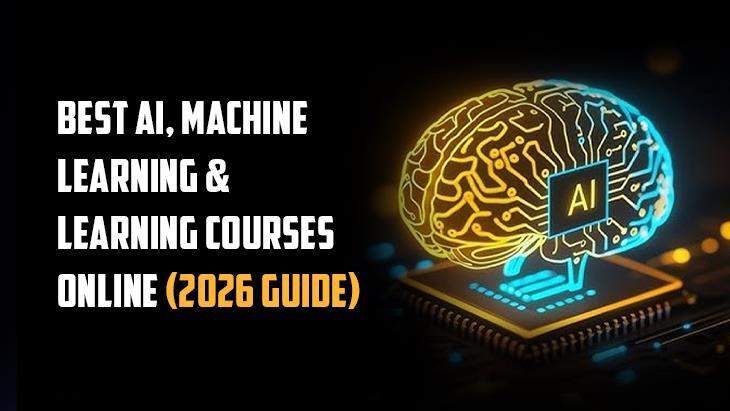
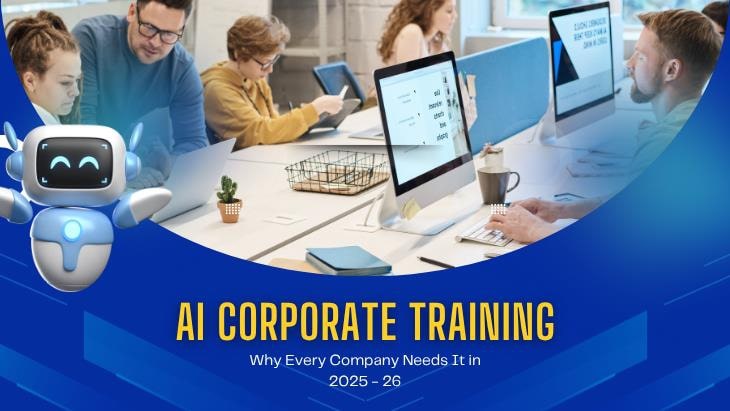


Leave a reply