Why Tech Skills Are Non-Negotiable in 2025
From cloud platforms and cybersecurity to automation and artificial intelligence, technology now occupies space in every industry—not only IT. Maintaining relevance in your field of work in 2025 needs more than just knowledge of new tools or techniques—it calls for mastery of the ones fostering innovation and output.
Now is the time to invest in tech skills that are in great demand regardless of your situation—that of a professional hoping for a promotion, a student ready for her first job, or someone thinking about a career change. The good news is... Starting is not dependent on a degree in computer science; simply the appropriate training and a dedication to lifelong learning will get you going.
The top 10 tech skills listed here will define success in 2025—skills that are not only valuable but absolutely necessary. Let's investigate their nature, importance, and how you might begin to build them right now.
1. Machine Learning and Artificial Intelligence (AI)
While machine learning (ML) is a subset that emphasises training models using data, artificial intelligence (AI) lets machines replicate human intellect—learning, reasoning, and self-correction.
Why you should learn this?
- *Personalising, fraud detection, chatbots, and recommendation engines—all powered by artificial intelligence—you need it.
- *Professionals with artificial intelligence/machine learning expertise are much sought for in fields such e-commerce, banking, and healthcare.
Real Word Example of Machine learning and artificial intelligence (AI)
- Netflix recommends films depending on your viewing patterns using artificial intelligence. ML is used by banks in real time to identify dubious activity.
How to Start?
- *Google AI Education: Foundations for all grades
- *Andrew Ng, AI For Everyone on Coursera
- *For practical exercise, delve into TensorFlow or Scikit-learn.
- *Advanced practical courses at Techaedu, renowned for its practical AI/ML project training
2. Data Literacy & Analysis
What is Data Literacy & Analysis?
A fundamental ability for decision-making in any profession, data literacy is the ability to interpret, evaluate, and derive insights from data.
Why Data Literacy & Analysis Essential?
- *Data is used by companies to target consumers, streamline processes, and project trends.
- *Companies want team members to support choices with facts rather than only gut feeling.
Tools to Learn
- *Learn using Excel for data analysis and cleansing.
- *SQL for database data extraction
- *Data visualisation with Tableau/Power BI
- *Python using tools including Matplotlib and Pandas
Getting Started
- *Starting with Excel Skills for Business from Macquarie University (coursera).
- *Courses in SQL and Python offered by freeCodeCamp
- *Data Camp
3. Cloud Computing
The provision of computing services—servers, databases, software—over the internet—a.k.a. "the cloud"
Why It Matters
- *Some sort of cloud service is used by around 90% of businesses.
- *Now in IT, DevOps, cybersecurity, and development, roles call for cloud fluency.
Core Platforms
- *Most often utilised core platforms are Amazon Web Services (AWS).
- *Microsoft Azure aligned with Microsoft 365
- *prominent in data science and artificial intelligence, Google Cloud Platform (GCP)
Getting Started With
- *Starting from AWS Educate or Cloud Guru
- *Course: Google Cloud Digital Leader
- *Microsoft Azure Fundamentals ( AZ-900 )
4. Cybersecurity Awareness
What is Cybersecurity?
Cybersecurity is the application of techniques meant to guard systems and data against theft, misuse, and intrusion.
Why You Should Learn this?
- *Every worker has potential as a target. Common dangers are phishing efforts, ransomware, and social engineering.
- *Even simple awareness helps to avoid disastrous blunders.
Core Skills
- *Essential Skills: spotting efforts at phishing
- *applying multi-factor authentication
- *safely managing files and data
How to Start
- *Coursera's IBM Cybersecurity Analyst Certification Learning Resources
- *Free security training available at Cybrary
- *CompTIA Security+ for a better knowledge
5. Programming and Scripting
Programming is writing code instructive for machines on what to do. Scripting saves time by automating repetitious chores and lowers errors.
Why Is It Useful?
- *Create prototypes, data analysis, websites, or automated reports.
- *improves reasoning and problem-solving—qualities relevant to every position.
Languages to Learn
- *Python, strong and easy for beginners
- *JavaScript: vital for online development
- *HTML and CSS are fantastic starting point for UI knowledge.
How to Start
- *Start with Codecademy, interactive beginning paths.
- *Free code camp
- *The Odin Project for complete online learning in web development
6. Tools for Digital Collaboration
Their nature is...
Key in remote/hybrid work, platforms supporting real-time communication, project management, and file sharing
Why Should You Learn?
- *These instruments maintain teams linked, in line, and efficient.
- *Mastery marks digital fluency and preparedness for contemporary workplaces.
Must-Know Tools
- *Team communication's slack
- *Zoom—online conferences
Best Practices
- *Monday.com / Trello / Asana / Project Tracking
- *Best Practices: Get good at writing concise updates.
- *Perfect keyboard shortcuts
- *Make aesthetically neat, scannable to-do lists.
7. UI/UX Design
What Is It?
Design of User Interface (UI) and User Experience (UX) concentrates on making digital tools and platforms joyful and easy.
Why it is Demanding in Today?
- *Companies understand that if users cannot navigate amazing technology, it is pointless.
- *Even outside technology, designers are in great demand—think of banking, healthcare, and education.
Tools to Learn
- *Figure – free and group
- *Canva is great for those not in design.
- *Prototyping at the pro-level with Adobe XD
Where to Start
- *Coursera's Google UX Design Certificate
- *Industry-recognizable UX Design Institute
- *YouTube sites like Flux Academy
8. Automation & Low-Code/No-Code Platforms
What Is It?
Perfect for business users, build apps, automate procedures, or handle databases without writing a single line of code.
Why Does It Save Time?
- *Automate tedious chores include lead collecting, email reminders, or report writing.
- *Democratises invention; everyone can create tools.
Platforms to Explore
- *Zapier: which links apps and runs processes automatically.
- *Airtable: Spreadsheet plus database in Airtable
- *Microsoft's Power Automate is fantastic for business use.
Quick Wins
- *Automate your weekly reporting.
- *Create a contact form sending emails.
- *Design an auto-reminder task tracker.
9. Blockchain Fundamentals
What is it?
A distributed, unchangeable ledger kept across a peer-to--peer network for transaction recording. It goes beyond mere bitcoin.
Why You Should Acquire Knowledge:
- *Applied in voting systems, finance, academic qualifications, and supply networks.
- *Knowing how blockchain operates gives you a competitive advantage in tech-forward businesses.
Concepts to Understand
- *Smart Contracts
- *Keys and wallets
- *dApps, or decentralised applications
Learn From
- *Get knowledge from IBM Blockchain Essentials.
- *Udemy: "Blockchain for Beginning Professionals"
- *Review: Blockchain Revolution by Don and Alex Tapscott
10. Digital Project Management
Using organised approaches—often in agile, fast-paced environments—to plan, run, and track initiatives.
Why It’s Valuable?
- *Every digital project—web launch, app development, migration—needs PM expertise.
- *Project management benefits you without regard to your position as "manager".
Tools to Master
- *Jira - agile processes
- *Task and milestone tracking Asana / Trello / ClickUp
Learn From
- *See more at Google Project Management Certificate (coursera).
- *Courses on Scrum and Agile PMI, Scrum.org
- *Project Management Made Simple on YouTube
How One Should Develop These Skills Properly?
- *Select two to three abilities fit for your objectives. Aim not to learn everything at once.
- *Create a study routine; thirty to sixty minutes daily is plenty.
- *Apply as you learn; create little initiatives, start blogs, mentor others.
- *Showcase your skills on GitHub, Notion, or LinkedIn.
- *Join communities Reddit (e.g., r/learnprogramming), Discord groups, Slack workspaces.
Soft Skills That Pair Perfectly with Tech
Without this, even the finest of technological abilities fall short:
- *Communication: Clarifying concepts to both technical and nontechnical audiences
- *Adaptability: Tech is changing quickly; you must learn always.
- *Teamwork: Working together in cross-functional teams:
- *Problem-solving: Critical thinking when something breaks—and it will—helps one solve problems.
Conclusion: The Future Is Built by Lifelong Learners
You have no need to become a tech expert overnight. You simply have to start.
Those that constantly learn, adapt, and apply will be the most successful persons of 2025. Choose your initial ability, dedicate yourself to the path, and keep expanding your digital toolkit.
If you're ready to go that next level, at TechaEDU, the top software training institute in Bangalore, where computer knowledge combines with practical experience and job advice.

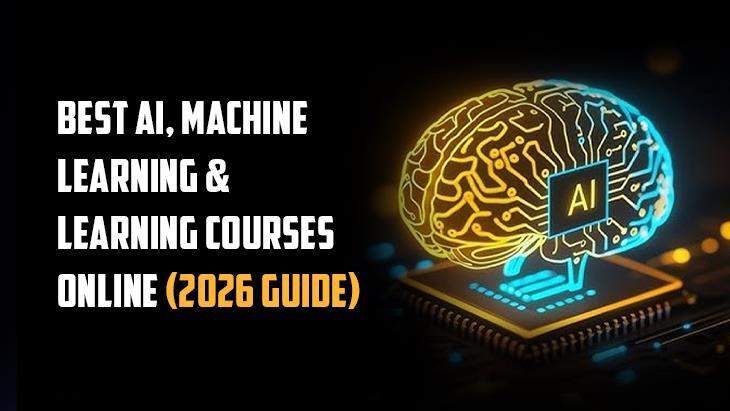
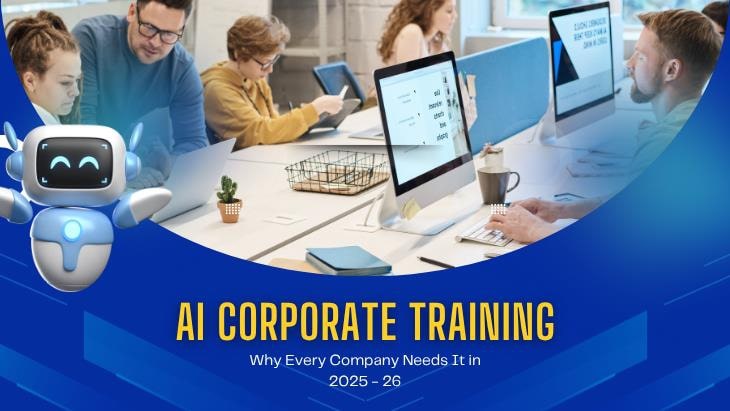


Leave a reply